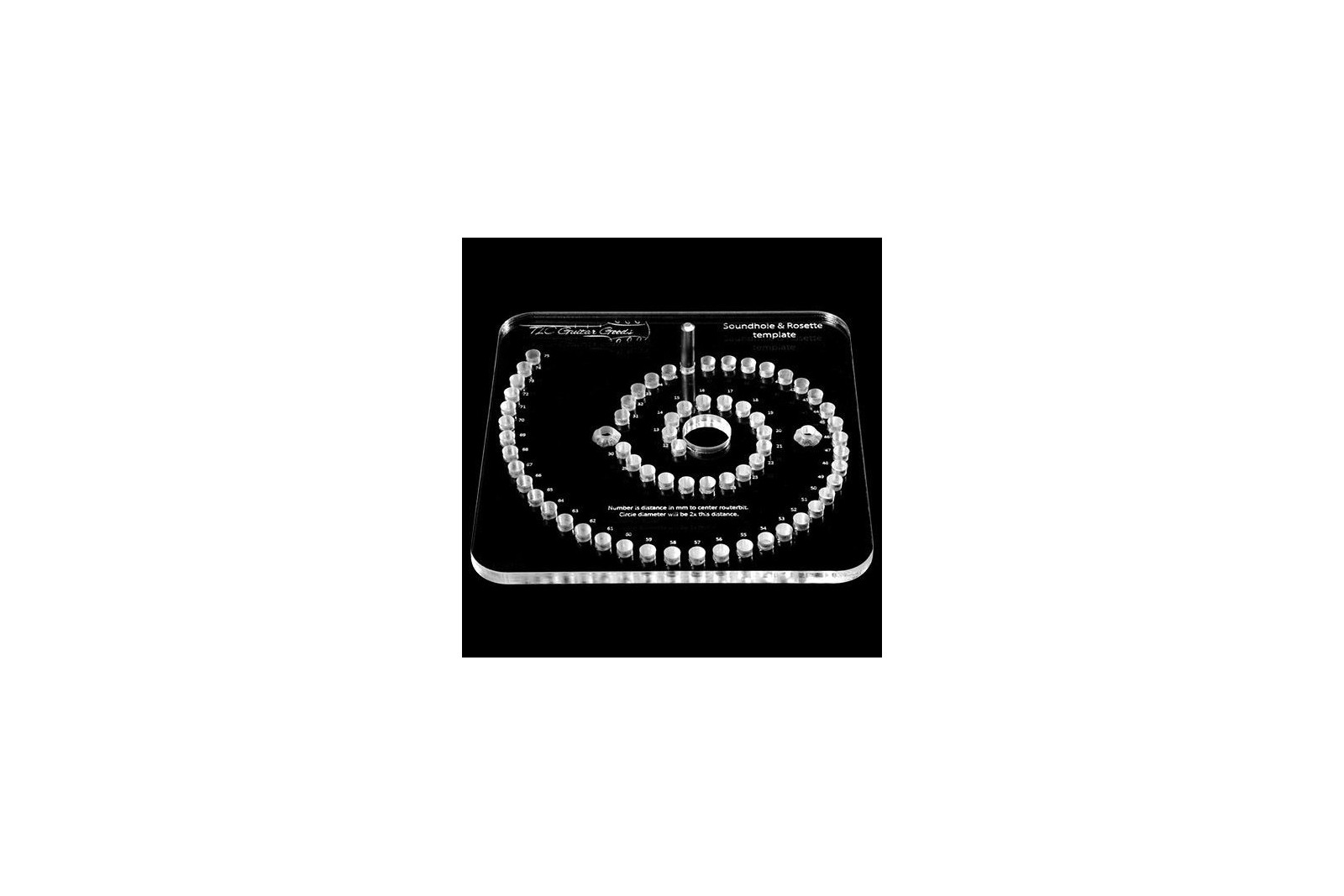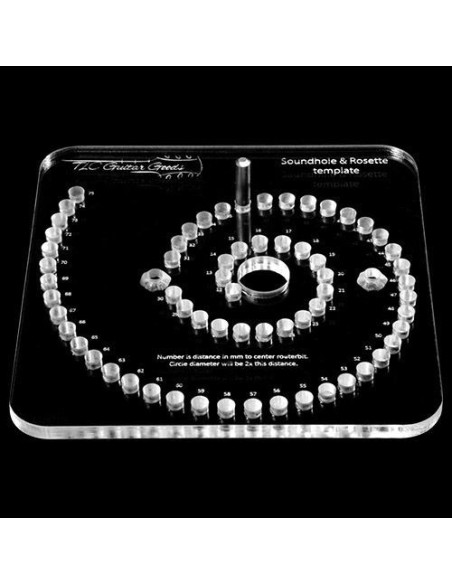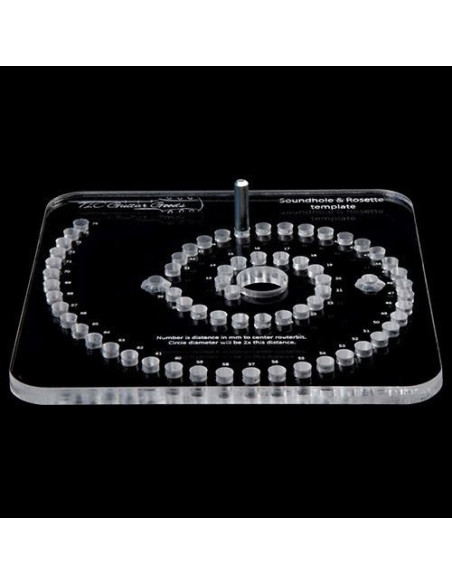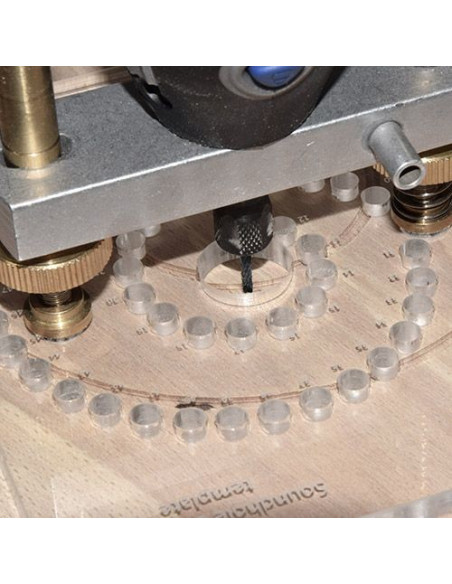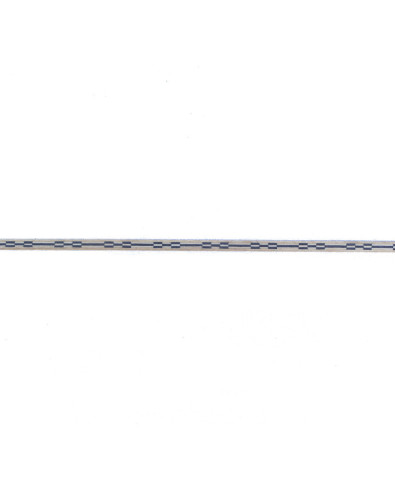Your cart
There are no more items in your cart
Menu
-
MenuBack
- FSC® WOODS
-
PRODUCTS
ON SALE
-
-
Woods
-
-
REBAJADOS
-
FENDER®
-
-
Other String Instruments
-
-
-
Bow Instruments
-
-
-
Wind Instruments
-
Pieces other sizes
-
Lathe
-
Walking Sticks
-
Raw Material
-
-
-
Kits and Percussion
-
Wind Instruments, Lathe and Raw Material
-
-
-
Mb Exclusive
-
-
Assorted Pieces
-
-
-
Finishes
-
-
Accessories
-
-
ACCESSORIES
-
Cuerdas
-
Cuerdas
-
Last Units Accessories
-
More Accessories
-
-
-
TOOLS
-
-
Herramientas para Luthier
-
-
-
About us
-
Soundhole & Rosette router template
Overview Soundhole & Rosette router template:
You won't believe how much time you will save with our Soundhole & Rosette router template. This accessory can be used for diameters from 24 to 150mm and all 2mm pitches in between. The template has a pair of drilled holes, 7cm apart, for you to use the right accessory for Dremel or similar tool.
How to use the rosette template:
- Draw the center point of your mouth or rosette and drill a 5 mm diameter hole.
- Place the template on the router base, insert the router bit and adjust the height.
- Set the desired diameter (the indicated radius x2). Take into account the diameter of the drill bit.
- Place the 5mm metal pin in the hole of the template with the corresponding number.
- Hold the router at some distance from the surface and let the pin slide into the hole until the router bit is slightly above the surface.
- Turn the router on and let it slide down until the template is resting on the surface.
- Move with light pressure in a circle until it turns all the way around. Change diameter and drill bit accordingly to make the channel wider.
Features:
- Dimensions: 130x130x5mm
- Material: Plexiglass
1 Item
Reviews
No customer reviews for the moment. Log in for write a review.
You might also like